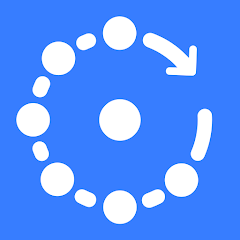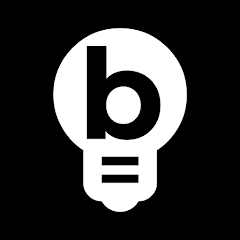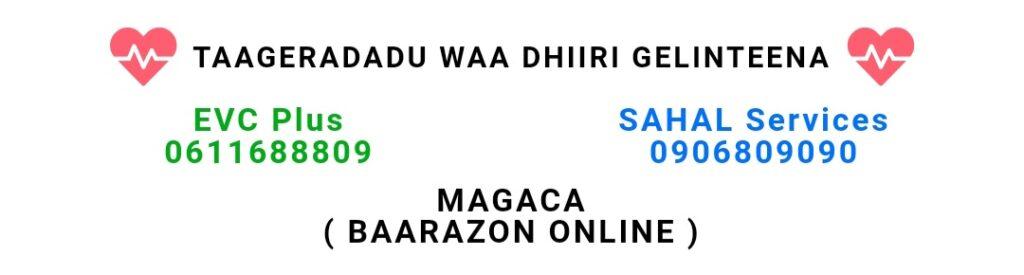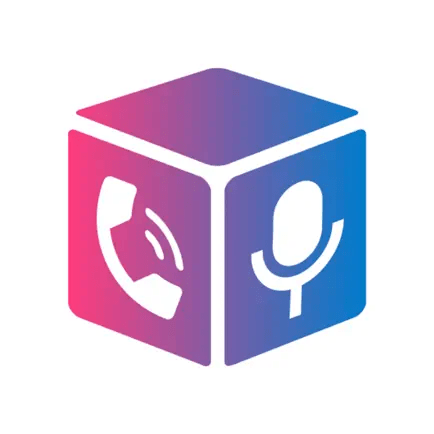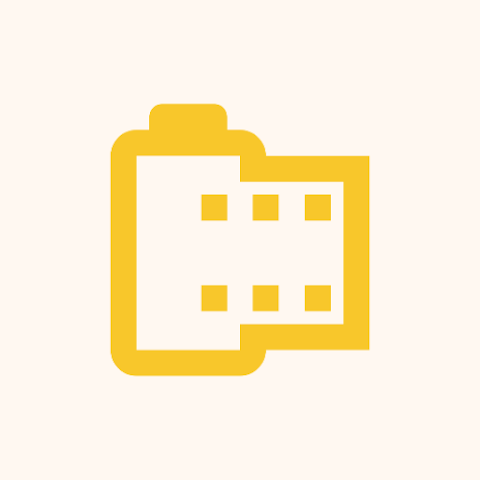About This App >
Messenger is a free messaging app that helps you connect with anyone, anywhere. Stay in touch with your friends and family, explore your interests with people like you, build your community, and share your vibe beyond words, all in one app.
CHAT AND CALL ANYONE, ANYWHERE
Find and connect with your friends and family on Facebook and Messenger, no phone number needed.
GET INSTANT ANSWERS FROM YOUR AI ASSISTANT*
Meta AI is your assistant that can answer any questions, give you advice, help with homework, and more.
SEND YOUR PHOTOS IN HIGH DEFINITION
Send and receive clearer, crisper picture of your favorite moments with Messenger.
CREATE SHARED ALBUMS
From a recent summer vacation to your grandma’s 80th birthday, create albums of photos and videos to share, organize and reminisce over important moments in your group chats.
EASILY ADD NEW CONNECTIONS WITH QR CODES
Connect with people you meet in real life by scanning their Messenger QR code or sharing yours via a link.
SHARE LARGE FILES DIRECTLY IN CHAT
Whether it’s a Word, PDF, or Excel doc, you can send large files up to 100MB right inside of Messenger.
EDIT AND UNSEND MESSAGES
Hit send too soon? You can edit the message up to 15 minutes after sending
DISAPPEARING MESSAGES
Some things aren’t meant to last forever. Choose how long your end-to-end encrypted chats stick around after they’ve been read.
COME TOGETHER WITH YOUR COMMUNITIES
Meaningfully connect with people like you from your school, neighborhood, and interest groups.
GET IN YOUR FAVORITE CREATORS’ INNER CIRCLE
Stay in the know with creators by joining their broadcast channels for authentic and casual content.
UNLEASH YOUR IMAGINATION W/ META AI*
Tap into your go-to creative partner to create, edit, animate images and more.
CAPTURE EVERYDAY MOMENTS ON STORIES
Highlight moments of your day using photos and videos that disappear after 24 hours in Stories.
DROP A NOTE WITH YOUR THOUGHTS
Stay connected with your friends by sharing quick updates that disappear after 24 hours.
BRING YOUR VIBE TO YOUR CHATS
Sometimes words just don’t cut it. Tap into more ways to express yourself with animated stickers, GIFs, reactions and more.
SET THE MOOD OF YOUR CHAT WITH THEMES
Customize your chat with a large and constantly evolving list of themes featuring popular artists, holidays, and more.
*Meta AI is available in select languages and countries only, with more coming soon.