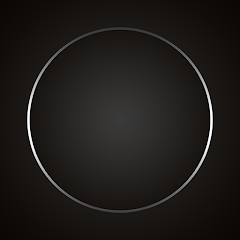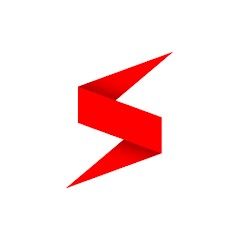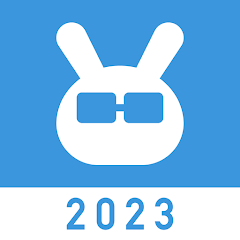About This App >
Browse 3X faster on Brave Browser. Get a lightning fast, safe and private web browser with AI, Adblock, and VPN.
Loved by over 97 million users, Brave has AI assistant Brave Leo, Firewall + VPN, Brave Search, and night mode.
NEW App Features
✓ Brave Leo: AI assistant
✓ Firewall + VPN
✓ Brave Search. Private, independent search engine. No profiling
✓ Night Mode. Easily read in low light.
Additional Features
✓ Free built-in Adblock
✓ Private internet browser with pop-up blocker
✓ Saves data and battery
✓ Sync Bookmarks securely
✓ Free tracking protection
✓ Https Everywhere (for security)
✓ Script Blocker
✓ Private bookmarks
✓ Browsing history
✓ Recent and private tabs
✓ Import/export bookmarks from/to another browser
✓ Blocks cookie consent notifications by default
✓ Removes tracking codes when you copy URLs
Supports Android 7 and above.
🤖 NEW: AI ASSISTANT
Meet Brave Leo, the smart, free AI assistant in your browser. Ask answers, get answers, translate languages, and more. Leo doesn’t record or share your chats, or use them for model training.
🔎 Brave Search
Brave Search is the only global-scale search engine built with privacy at its core. Brave Search doesn’t profile you, and it’s independent of Big Tech.
🙈 Private Browsing
Enjoy fast, secure, private browsing. Get free ad blocker, anonymous browsing history, personalized private search, and private tabs. Browse the internet without saving your history.
🚀 Browse Faster
Brave is a fast web browser! Brave reduces page loading times, improves web browser performance and blocks ads infected with malware.
🔒 Privacy Protection
Be protected with leading privacy and security features such as HTTPS Everywhere (encrypted data traffic), script blocking, cookie blocking, and private incognito tabs. All other browsers fall short of the level of the privacy and security protection that Brave provides. Global Privacy Control enabled by default to assert your legal rights to not be tracked online.
🏆 Brave Rewards
With your old web browser, you paid to browse the internet by viewing ads. Now, Brave welcomes you to the new internet. One where your time is valued, your personal data is kept private, and you actually get paid for your attention.
About Brave
Our mission is to protect your privacy online by making a safe, fast, and private browser while growing ad revenue for content creators. Brave aims to transform the online ad ecosystem with micropayments and a new revenue-sharing solution to give users and publishers a better deal.
To learn more about Brave Web Browser, please go to www.brave.com.
Questions/support?
Contact us at http://brave.com/msupport. We love hearing from you.
Terms of Use: https://brave.com/terms-of-use/
Privacy Policy: https://brave.com/privacy/
Download the best private web browser app for Android today! Securely browse the internet with confidence.