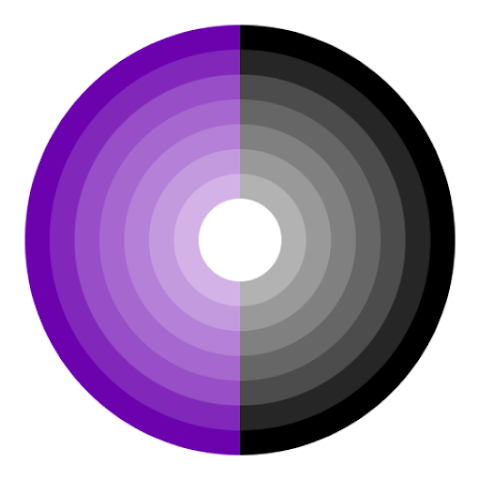About This App >
Turn your old, pixelated, blurred, or damaged pictures into high-definition photos with just one tap!
Generate mind-blowing and professional looking AI Photos of yourself with the powerful photo enhancer Remini.
Remini uses state-of-the-art Artificial Intelligence to unblur, restore, and enhance any image you want. Take your old memories and give them a new lease of life in stunning, crystal clear HD.
Over 100 million photos now revitalized. The Remini photo editor is one of the most popular and beloved enhancer apps in the world. Scan your old family photos, revitalize them, and reminisce together!
——– Use Remini to… ——–
- Turn your portrait, selfie, or group picture into HD—it’s incredible with face details!
- Repair old, blurry, scratched photos
- Clear vintage and old camera photos
- Sharpen and unblur out of focus pictures
- Increase the number of pixels in low quality photos and retouch them
We put constant work into the AI model to bring continuous improvements and new features to make your experience satisfying! Check back for the latest updates.
The app is available in: English, Hindi, Japanese, Korean, Portuguese, Russian, Simplified and Traditional Chinese, Spanish, and Thai.
Subscribe or to have unlimited access to all the premium features as well.
- Subscription length: weekly, yearly
- Your payment will be charged to your Google Account as soon as you confirm your purchase.
- You can manage your subscriptions and turn off auto-renewal from your Account Settings after the purchase.
- Your subscription will renew automatically, unless you turn off auto-renew at least 24 hours before the end of the current period.
- The cost of renewal will be charged to your account in the 24 hours prior to the end of the current period.
- When canceling a subscription, your subscription will stay active until the end of the period. Auto-renewal will be disabled, but the current subscription will not be refunded.
- Any unused portion of a free trial period, if offered, will be forfeited when purchasing a subscription.