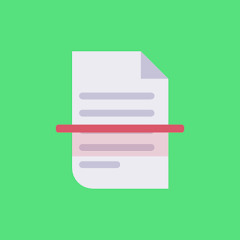About The App >
Meet Sizzle, the free personalized app that uses the power of AI to help learners work through any problem, step-by-step! What sets Sizzle apart is its unique approach: rather than providing answers to problems outright, it guides students through each step, building problem-solving ability and mastery of underlying concepts.
************How to Use************
Just take a picture of whatever problem you’re working through – that includes word problems! – and Sizzle will solve it with you, every step of the way. While it will eventually be able to help you with any question you have, it’s currently best at Sciences like physics, chemistry and biology, as well as Maths like algebra and calculus – it can help you get unstuck on anything that you solve step-by-step.
You can chat back and forth with Sizzle in plain language, asking any questions or clarifications you may need. It’s your own personalized AI tutor, and best of all, it’s free!
What kinds of questions can I ask Sizzle?
You can ask Sizzle help with any homework problem that needs to be solved step-by-step, but right now, it is best at STEM problems (including word problems). Sizzle can help you wherever you’re at in your learning journey, whether IB / A Level, AP, Middle School, High School, College, SAT or ACT.
Some examples of subjects where Sizzle shines are:
Math
– Algebra
– Functions
– Trigonometry
– Statistics
– Calculus
Sciences
– Physics
– Chemistry
– Biology
****************Key Features****************
– Take or upload photo to start problem – Sizzle will automatically recognize your problem, but you have control by cropping and editing the problem before Sizzle starts to solve it
– Solve problems for Math, Chem, Physics, Economics and more
– Solve word problems – solve formula-based or word-based problems, Sizzle can do it all!
– Get step-by-step guidance – Sizzle will solve the problem at each step as you do, and will offer suggestions and recommendations about what the next step is.
– Chat for help and clarification – At any point, if you’re feeling stuck, as Sizzle to explain differently, or to define a term, or just to explain the underlying concepts to you. Sizzle is like a tutor or study buddy here to meet you wherever you on your learning journey.
– Visit past problems in your History tab – revisit past problems to see how you solved them, or share the solutions you worked through with Sizzle with your friends or classmates.
– Learn by doing – we know active learning is the most valuable so get to the answers you need while also deepening your learning and mastery of the subjects you’re studying.