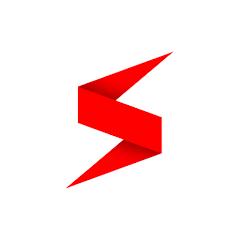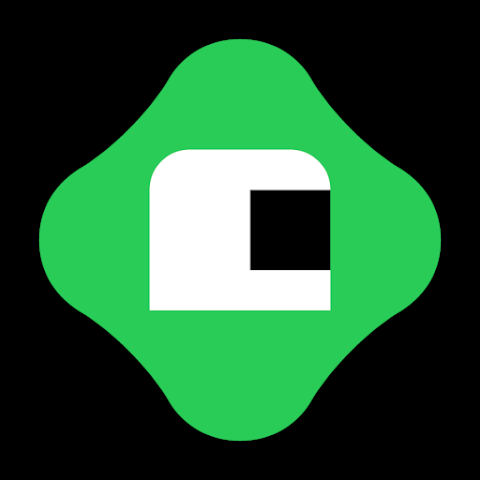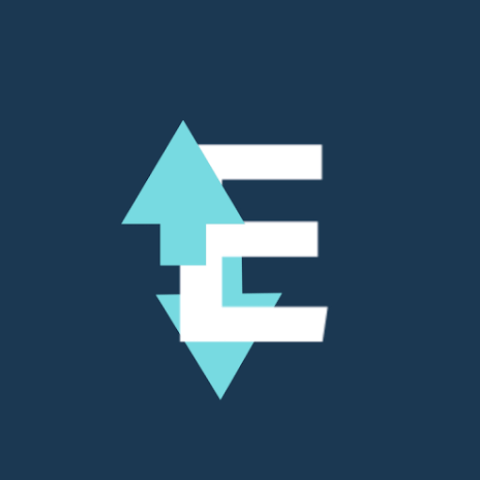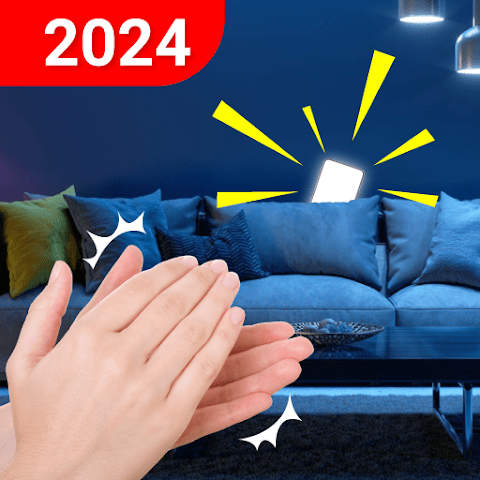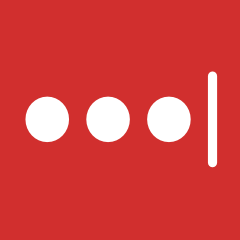About This App >
Start editing photos & videos with Facetune, the world’s premier AI-powered HD 4k photo editor!
🌟 Enhance your entire photo or frame at once using filters for pictures or one-tap photo editing, or express your unique vision with precision using manual editing to get the look and feel you want.
🌈 Use Facetune as hair or eye color changer or teeth whitening editor. Add personality into every selfie — show the world what makes you one of a kind!
🎞️ Love the picture editor but want to enhance your video clips too? Facetune is a video editor, too! Easily edit and retouch your selfie videos with simple yet powerful effects to touch up each frame. Be amazed at what you can achieve in just a few taps – edit one frame and apply those changes to the whole video instantly.
💄 Apply glam filters for pictures or effects, try on face makeup, enhance or smooth your favorite clips before posting to Instagram! Try filters and effects, and photo retouch your videos with our face app effortlessly.
🪞 CELEBRATE YOUR SELFIE
– Apply face makeup to step up the sass
– Refresh tired eyes, use red eye corrector or explore new eye colors
– Use blemish remover feature and let the real you shine through
– Highlight or darken hair
👱♀️ NEW HAIRSTYLES & HAIR COLOR CHANGER
– Try on hairstyles & haircuts before you commit!
– Fabulous new cuts & hair styles for your every mood
– Add & edit your beard or facial hair
🧚🏻 AI EDITOR FEATURES TO EXPLORE
– Try on AI clothes: change your clothes in photos with a single tap!
– Discover AI headshot generator: transform your selfies into peachy & otherworldly versions of you!
– Try AI photo editor: flawlessly enhance, edit & retouch your photos, change your eye color or hairstyle!
– Create AI headshots with AI professional headshot generator
☝️ RETOUCH IN A SNAP
– Tools for teeth whitening, eye color change and body skin tone editing to smooth out skin
– Thin or thicken eyebrows, lips, or hair with Reshape
– Airbrush a tan or smooth out body skin
💄 HASSLE-FREE PHOTO EDITING AND MAKEUP
– Quick touch-ups or a full-on makeover for glamour shots
– Take stunning photos that look like professional headshots
– Easy selfie retouch or a whole new pretty look
– Reshape or add glow to your cheekbones with our face app
🦄 GRAB THE SPOTLIGHT
– Blur backgrounds or replace them with a new one
– Ring light eyes for a studio look
📷 SELFIE VIDEOS ON POINT
– Enhance videos with a face touch up HD editor
– Swap in colorful filters & effects
🪄 ALL THE PHOTO EDITING TOOLS
– Photo editing & filters for pictures, from tiny pretty touch-ups to a splashy backdrop
– AI photo enhancer and AI business photo generator tools for upgraded photos in moments
– Red-eye remover, eye color changer, face makeup edits, a selfie camera, face reshape & more
– Photo retouch for quick fixes that enhance your natural beauty
– Test out a new look with the AI headshot generator, hair color changer & makeup editor
🔥 WE’RE JUST GETTING STARTED
– Use teeth whitening, enlarge and brighten the eyes, or fill in your eyebrows or eyelashes
– Retouch your selfies, create AI headshots with the AI headshot generator, choose from dozens of free filters for pictures & peachy face makeup effects, and touch up your pretty features using AI enhance tools
– Airbrush a tan effect or get an even skin tone
– Edit, retouch, and refine body skin tone to make it look naturally
Facetune is all-in-one editor for unforgettable results, with both precision features and automated AI enhance tools. Apply teeth whitening, retouch face blemishes, blur backgrounds, reshape chin or nose, add effects, and so much more.
Facetune picture editor is a part of suite of video and image editors:
– Videoleap
– Photoleap
Certain features shown in the screenshots may only be available on specific device models.