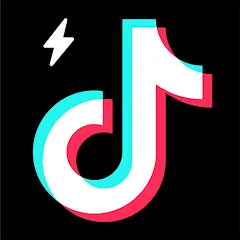About This App >
Welcome to the Flip Side
Where social meets shopping, and trust takes center stage.
Flip isn’t just an app – it’s a community-powered platform where creativity thrives and trust fuels every interaction. Real people share their honest stories about experiences and products they love (or don’t). Here, you don’t just scroll; you get rewarded for it, you create, connect, and earn. And when you’re ready, you can shop the products you love, right when you love them – all in a community you trust.
Why Flip?
- Create and earn: Share your experiences with the community and get paid, whether you have thousands of followers or none.
- Scroll, earn, discover, shop: A one-stop destination where discovery, rewards, and shopping happen effortlessly.
- Real reviews, real people: Watch authentic video reviews that entertain, inform, and inspire, all from real shoppers like you.
- Community-first: Flip thrives on trust and connection, creating a space where everyone wins; shoppers, creators, and brands alike.
This isn’t just shopping, it’s a whole new way to connect, share, and shop. Flip the script on social platforms – join the Flip community today.