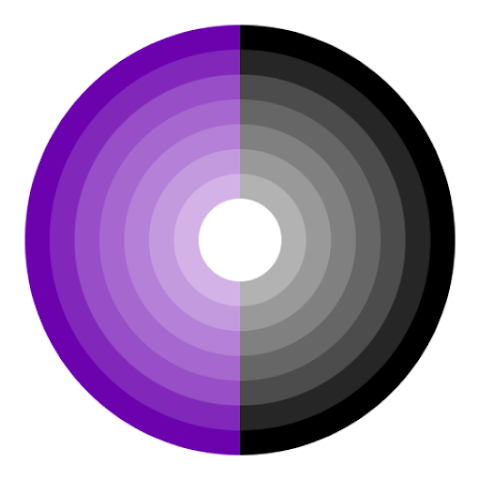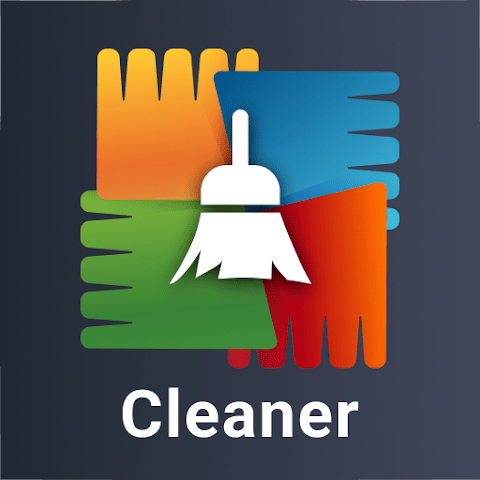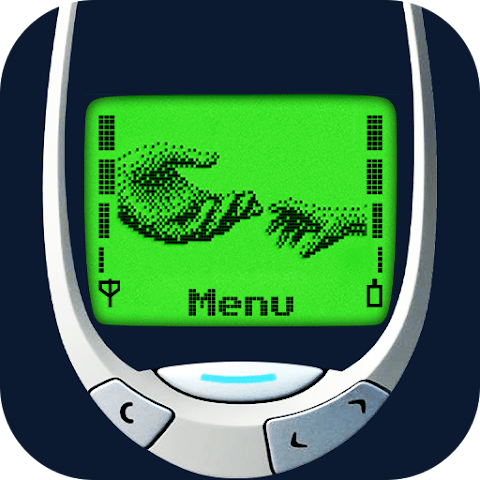About This App >
Increase your productivity with Microsoft Copilot, your secure AI-powered assistant that empowers you to find, create and get things done across your whole life.
Copilot is a pioneering chat assistant, powered by the latest OpenAI models, GPT-4, and DALL·E 3. Get more done with advanced AI technologies that provide fast, complex, and precise responses. Copilot helps you be smarter, more productive, more creative, and more connected to the people and things around you. Integrate plugins or use custom Copilot GPTs for expanded capabilities.
Copilot’s chat model allows you to ask questions and get the answers you need, faster. Search the way you naturally speak; Copilot will understand your context and provide you with precise, relevant answers. Copilot is your personal assistant that helps you find the right information, faster.
Turn your creativity into reality. Create breathtaking visuals from simple text descriptions with Copilot’s image generator technologies. Need help writing that wedding speech or starting your business emails? Microsoft Copilot can take your ideas and give you a head start. If you can dream it, Copilot can help create it.
Enterprise Mode also provides extra protection of personal and company data for Enterprise chat. Upgrade to Copilot Pro and supercharge your creativity and productivity. Get priority access for faster performance during peak hours and faster image creation.
Chat and create all in one place, all with Microsoft Copilot.
Key features
Productivity, enhanced with an AI assistant
• AI powered by GPT-4 quickly provides creative, personalized answers.
• Stay productive at work, school or with personal tasks
• Translate and proofread across multiple languages, optimizing the text you need
AI chat with Copilot can help with:
• Drafting emails
• Summarizing complex texts
• Creating personalized travel itineraries
• Writing and updating job resumes
• Composing stories or scripts
• Multilingual content translation, proofreading, and optimization
AI art: supporting your creativity
• DALL·E 3 can help you quickly create high quality visuals from text prompts, rendering your concepts into stunning visuals, from the abstract to the photorealistic.
Image creator: art powered by AI
• Generate logo designs
• Quickly explore new styles and ideas
• Develop brand motifs
• Create custom backgrounds
• Build and update a portfolio
• Create illustrations for children’s books
• Curate social media content
• Visualize film and video storyboards
Supercharge your productivity and creativity with Copilot Pro, the ultimate AI companion
• Faster performance and priority access to GPT-4 and GPT-4 Turbo during peak times
• Unlock Copilot in productivity apps* like Word, Excel, PowerPoint, and Outlook
• Faster AI image creation with 100 boosts per day with Designer (formerly Bing Image Creator)
Get a free 1-month trial of Copilot Pro by signing up in the Copilot app. $20/month after trial. New subscribers only.
By combining the power of GPT-4 with the imaginative capabilities of DALL·E 3, Copilot not only enhances your design workflow, but can also bring your creativity to inspiring new heights.
Experience the future of AI interaction–download Copilot today!
*Copilot Pro subscribers can use Copilot in the web versions of Word, Excel, PowerPoint, OneNote, and Outlook in the following languages: English, French, German, Italian, Japanese, Portuguese, Spanish, and Chinese Simplified. Those who have a separate Microsoft 365 Personal or Family subscription get the added benefit of using Copilot in the more fully featured desktop apps. Excel features are in English only and currently in preview. Copilot features in Outlook apply to accounts with @outlook.com, @hotmail.com, @live.com or @msn.com email addresses and are available in Outlook.com, Outlook built into Windows, and Outlook on Mac.