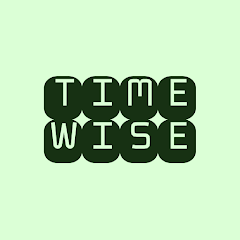Disaster scenario #1: What if your phone got stolen?
With CrookCatcher installed on your phone or tablet, you might have a chance at getting it back!
CrookCatcher hides behind the lockscreen and takes a picture of anyone trying to unlock your device with the wrong pin, password or pattern.
CrookCatcher immediately emails the photo of the crook to you, along with your device’s current GPS location.
So whether your phone gets stolen or your coworker/partner/friend is simply snooping around, with CrookCatcher you always know if you have an intruder!
FEATURES
• Takes photo with secret camera when someone tries to unlock your phone with the wrong code.
• Sends email with photo, GPS coordinates, accuracy, estimated street address, map and link to Google Device Manager with which you can track your device’s location 24/7.
• Works with password, pin code and pattern lock.
• Combined map and photo view to browse pictures inside the app.
• Of course it is completely silent and secret (turn off notifications in settings).
• No battery drain – CrookCatcher only runs when the wrong code is entered.
• Select number of unlock attempts before picture is taken
PREMIUM FEATURES
• More picture combinations
Take 2 pictures with front camera and 2 pictures with back camera.
• Record sound clip
With sound recordings you can learn more about the surroundings and possibly identify voices.
• Sound alarm
Play a custom alarm sound at full volume when the wrong password is put it.
• Alert Message
Show a custom message on the lock screen, when a picture is taken. You could tell the crook to return your phone, or you’ll show their picture to the police.
• Detect break in
Take a picture and send alert email if the crook guesses the right password after having failed.
• Retry email
If disconnected from the internet, postpone emails until back online.
• Change email subject
Change email subject text, to avoid crooks seeing revealing notifications