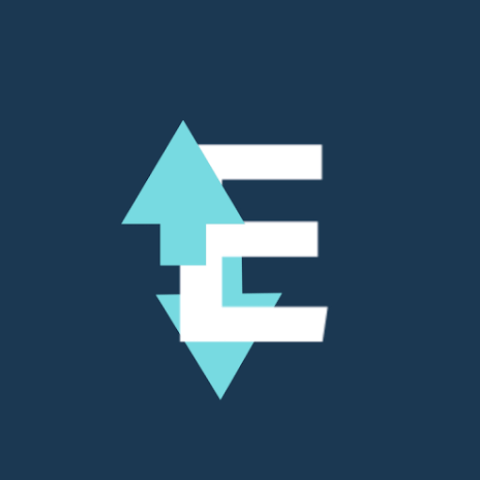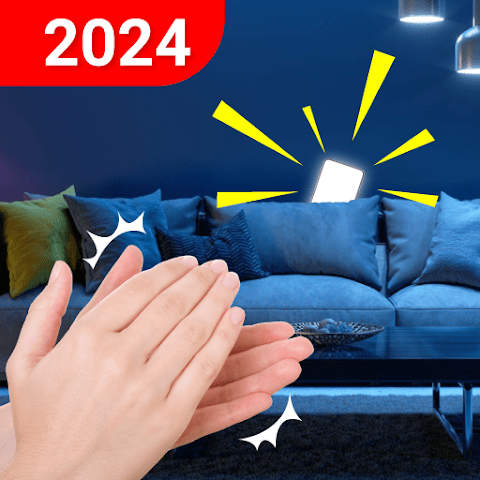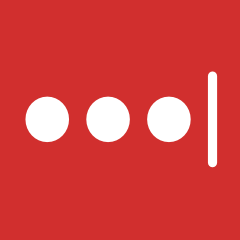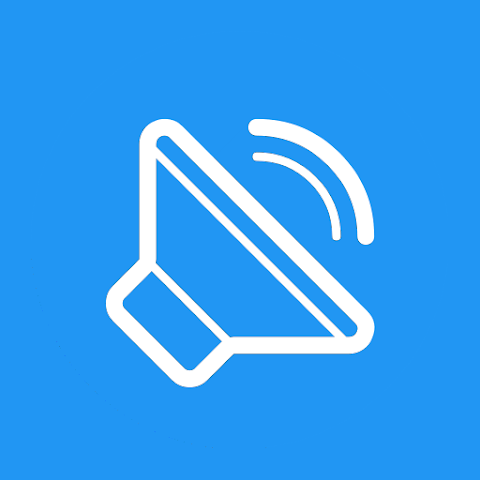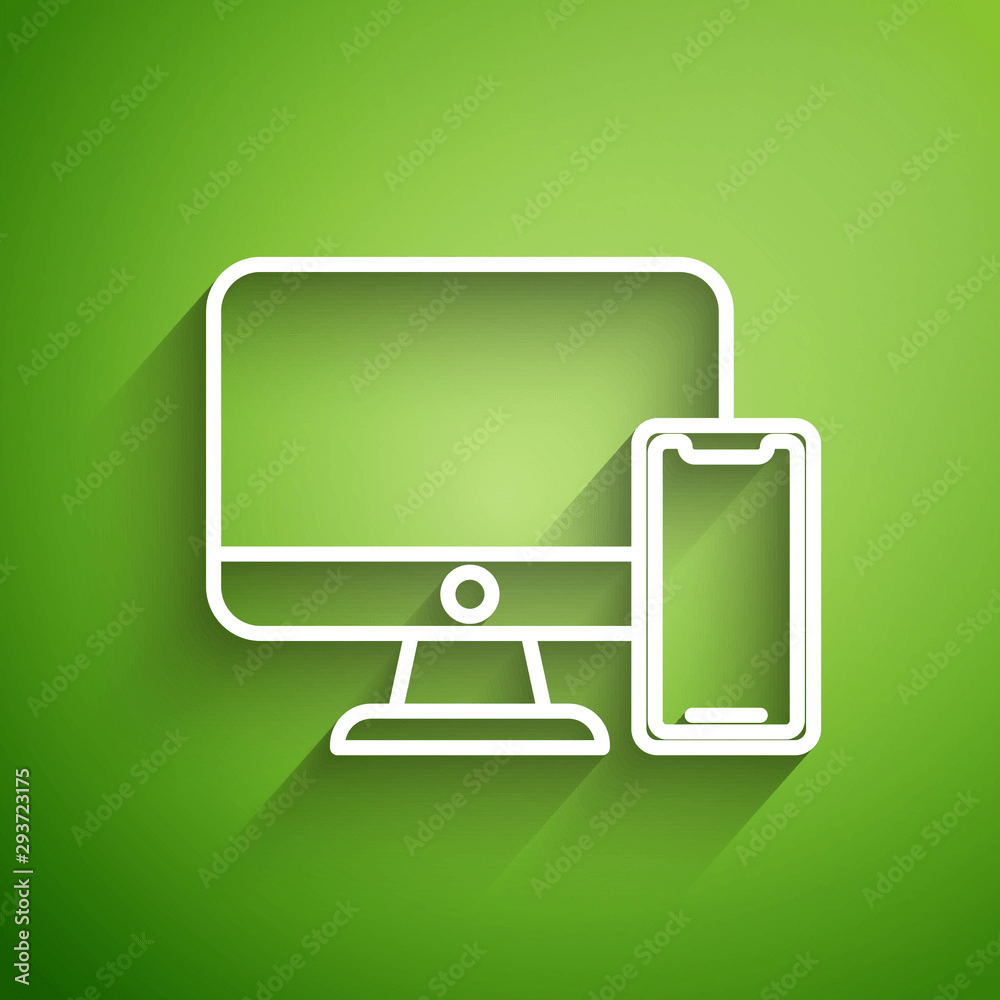About This App >
Edge Control is an app that lets you change the volume and brightness of your device by sliding your finger along the left and right edges of your screen. This makes it much easier to change volume and brightness much quicker, instead of having to press, for example, the volume-down button a bunch of times or pull down your Notification Center. This is also great if your volume buttons are broken, sticky, or just not where you like them!
FAQ
What is Edge Control?
Edge Control is an app that lets you change the volume and brightness of your device by sliding your finger along the left and right edges of your screen. This makes it much easier to change volume and brightness much quicker, instead of having to press, for example, the volume-down button a bunch of times or pull down your Notification Center. This is also great if your volume buttons are broken, sticky, or just not where you like them!
How exactly does the autobrightness switch work?
When you open the app, by its nature, it turns the brightness mode to ‘manual’ so it can enable you to change it yourself by sliding up and down the screen. You might not want this though. So if you turn on this switch, you can have one slider off and one for volume, and the brightness mode will stay in auto/adaptive mode. If you turn on the switch and have one slider for brightness, your brightness mode will remain in auto/adaptive until you slide along the slider, in which case the mode will be turned to manual until you either turn the autobrightness switch back on, or turn autobrightness back on from your notification shade.
Does it work with the screen locked?
Unfortunately, no. That is an Android limitation.
Why does it need permissions to change system settings?
This permission allows you to control the brightness, in addition to the volume.
Does it work on every device?
This app should work for about 98.9 percent of devices. Your experience could vary though depending on how your screen tracks finger movement. Experiences will vary because of device nuances. There’s a LOT of different Androids out there and some screens are less sensitive than others. If it appears the app does not respond on your device when you swipe, you might just need to press on the edge harder or make sure the phone is held sturdy. Same with starting on boot. It might take longer to start on some devices than on others. It depends on what other services your device also starts on boot. Lastly, if you have other apps running that use overlays, your device may struggle figuring out what app to register the touch for. Consider getting to know how the app responds on your device before sending a support request.
Does it work in landscape?
It does. And we also included a switch to lock the bars where they are, no matter the orientation, because having two edges on the same side, for example, in landscape mode could be tricky to work, depending on your preferences and dexterity. It’s up to you though!
What does unlocking the full version get me?
First, no ads. Second, you get the option use two sliders on the same side! Lastly, instead of having to open the app every five days to start the service again, the service will run until you turn it off.
Do you track or collect any personal data?
No, not at all.
Is there an iOS version in the works?
No. Apple does not allow this kind of functionality on iOS devices.
(Screenshots are from paid, ad-free version)