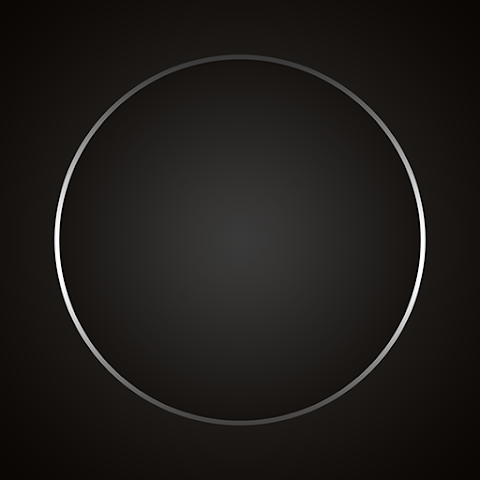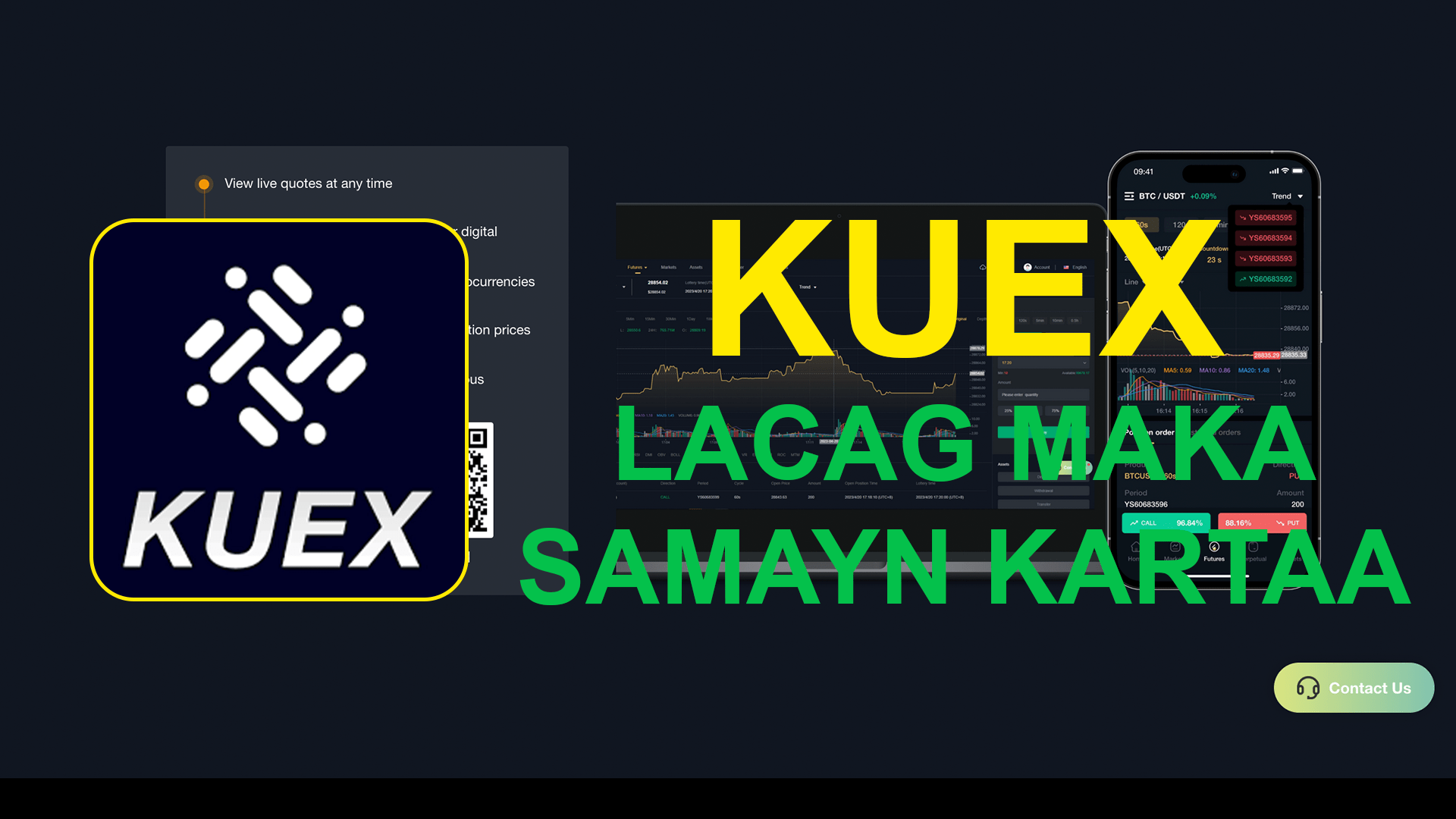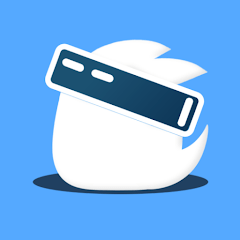About This App >
Block Reels and shorts. Stop doomscrolling and reclaim your time. Tired of endlessly scrolling through short videos and succumbing to the allure of reels and TikTok? Break free from the grip of mindless scrolling with Stop Scroll: Shorts Blocker that lets you quit your scrolling addiction! This innovative app empowers you to regain focus and control of your digital habits by placing powerful limitations on your exposure to shorts, reels, and TikTok content.
🚫 **Block Shorts and Reels:**
Anti Scroll puts you in command, allowing you to seamlessly block shorts, reels, and TikTok content with just a few taps. Say goodbye to mindless scrolling and reclaim your valuable time.
🛑 **Stop Shorts Addiction:**
Are you caught in the endless loop of short videos, struggling with a shorts addiction? Anti Scroll is your solution! By implementing effective blockers, this app helps you break free from the doom scrolling cycle and regain focus on what truly matters. Stay mindful and no more mindless!
🛑 **Track your short videos usage:**
Are you unaware of the usage and the time you waste? Anti Scroll provide deep stats that allow you to monitor your usage and tells you the time you spent on TikTok, shorts and reels.
⚙️ **Customizable Controls:**
Tailor Anti Scroll to fit your unique needs. With customizable controls, you can set specific limitations based on your preferences, ensuring a personalized and effective strategy to combat shorts addiction.
🔐 **Reinforce Your Digital Well-being:**
Protect your mental well-being by using Anti Scroll to enforce healthy screen time habits and stop doomscrolling. Block reels and shorts effortlessly, promoting a mindful and intentional use of your device.
🚀 **Take Control of Your Screen Time:**
Unlock a new level of productivity and focus with Anti Scroll: Shorts Blocker. Break free from the scrolling trap, and embrace a more intentional and fulfilling digital experience. Download Anti Scroll now and reclaim your time from the grasp of shorts, reels, and TikTok!
This app uses the Accessibility API in order to Stop reels for you. NO DATA IS BEING SAVED.